
Firewall
It is necessary to enable the ports used by the Netcontent platform to ensure they have no restrictions from the operating system side. To do this, go to Windows Firewall and view the "Inbound Rules" and "Outbound Rules."
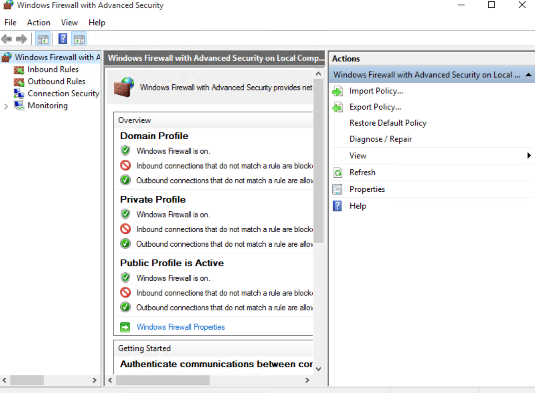
The first step is to select "Inbound Rules." You will see multiple inbound rules; our task is to create a new one:
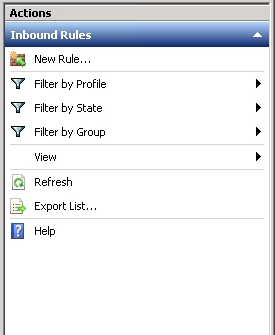
When you select "New Rule," the following window will appear, where we will select the "Port" option.
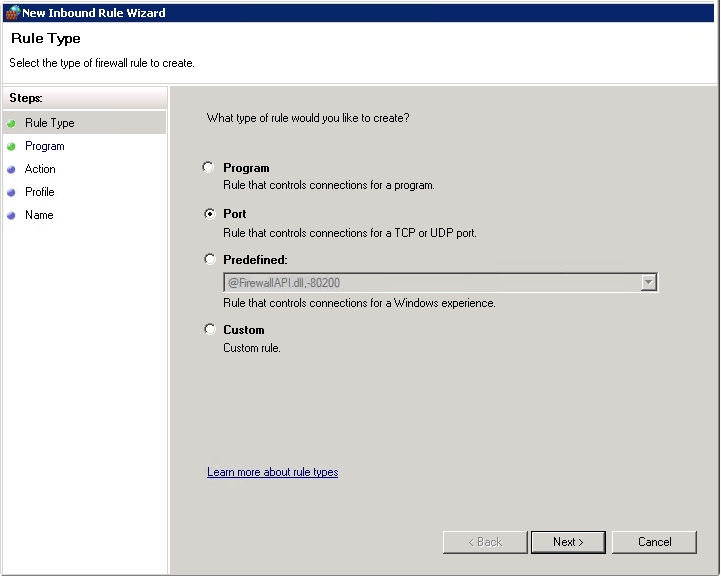
Next, specify the ports assigned to the application. By default, we use the ports: (8080, 8081, 9097).
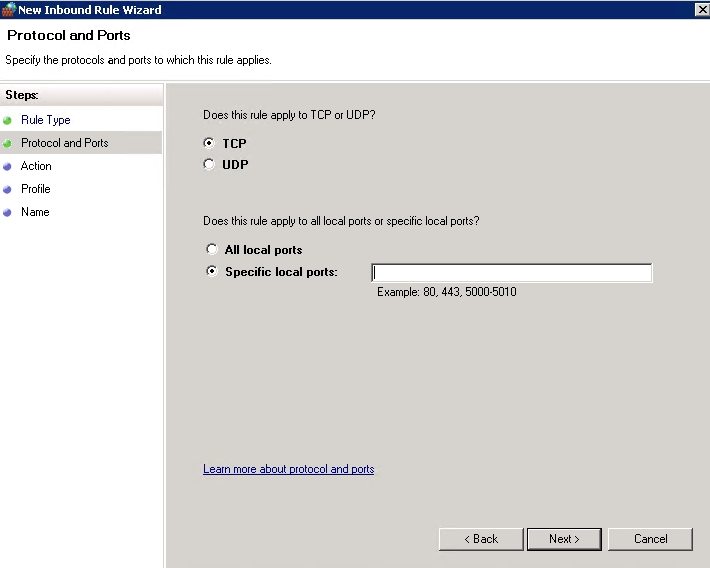
Then, allow the connection for these ports by enabling "Allow the connection".
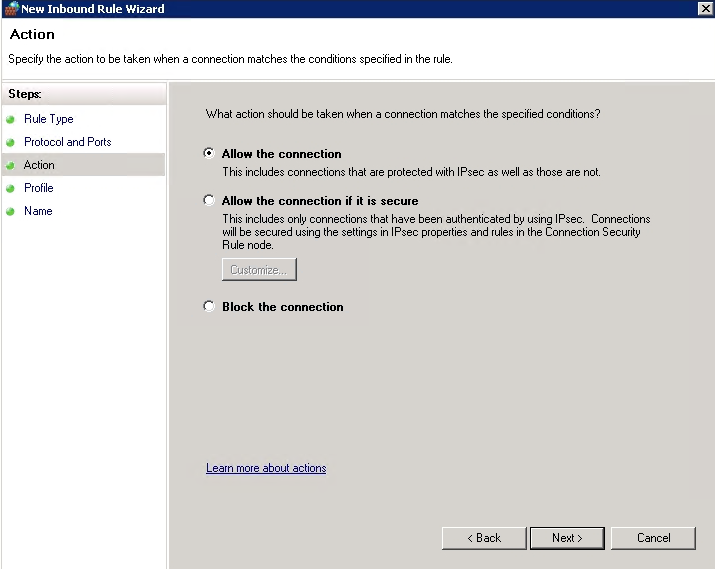
Include all types of connections by selecting all the options as shown below.uación.
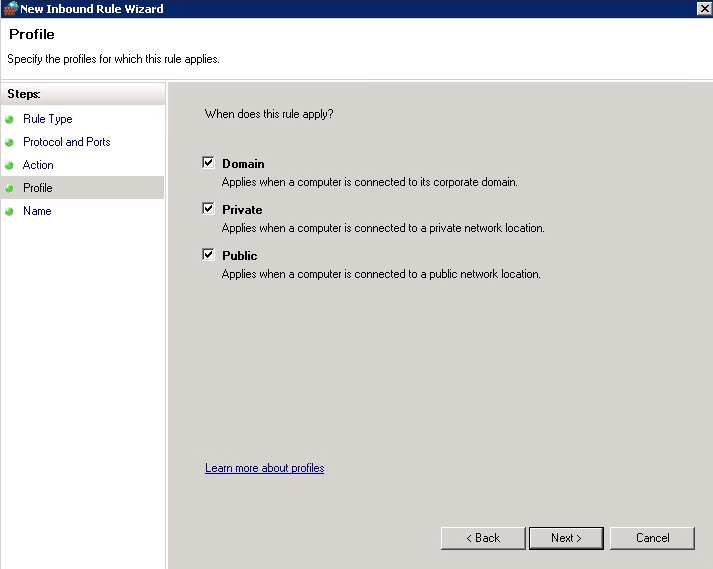
Finally, assign a name to the new rule. We recommend naming it "Netcontent."
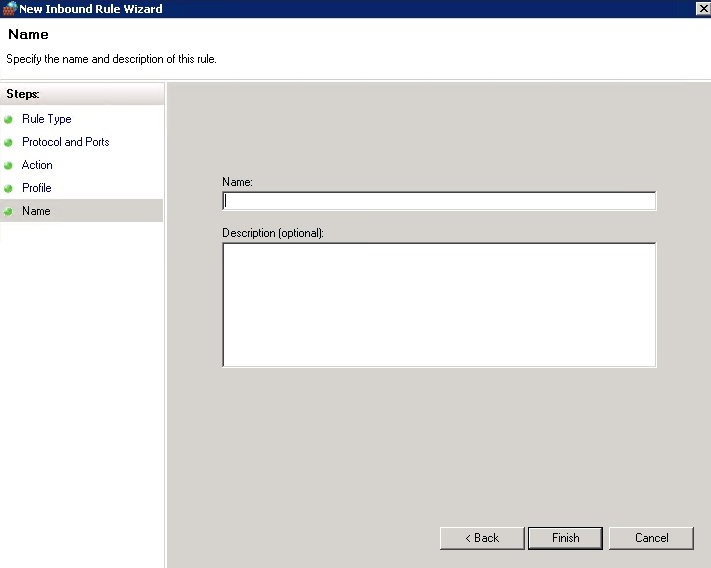
After completing these steps for "Inbound Rules," we will replicate the same process for "Outbound Rules."
Create a new rule in the "Outbound Rules" section, following the same steps as we did for the inbound rules.
Created with the Personal Edition of HelpNDoc: Easily create PDF Help documents