
Active Directory
Netcontent has a connection called "ACTIVE-DIR", which is responsible for establishing the connection with the company's Active Directory that is to be configured, allowing specific users to access the platform with their AD credentials. Additionally, the Active Directory administrator will be able to create, delete, and modify users in Netcontent directly from the AD.
If you wish to edit or create a new connection for Active Directory, you need to go to the menu and select Connections.
A list of all the connection types created in the platform will be displayed. At this point, there should not be an ACTIVE-DIR connection created; if one exists, you can  edit or
edit or  delete it by pressing the corresponding icon for that row.
delete it by pressing the corresponding icon for that row.
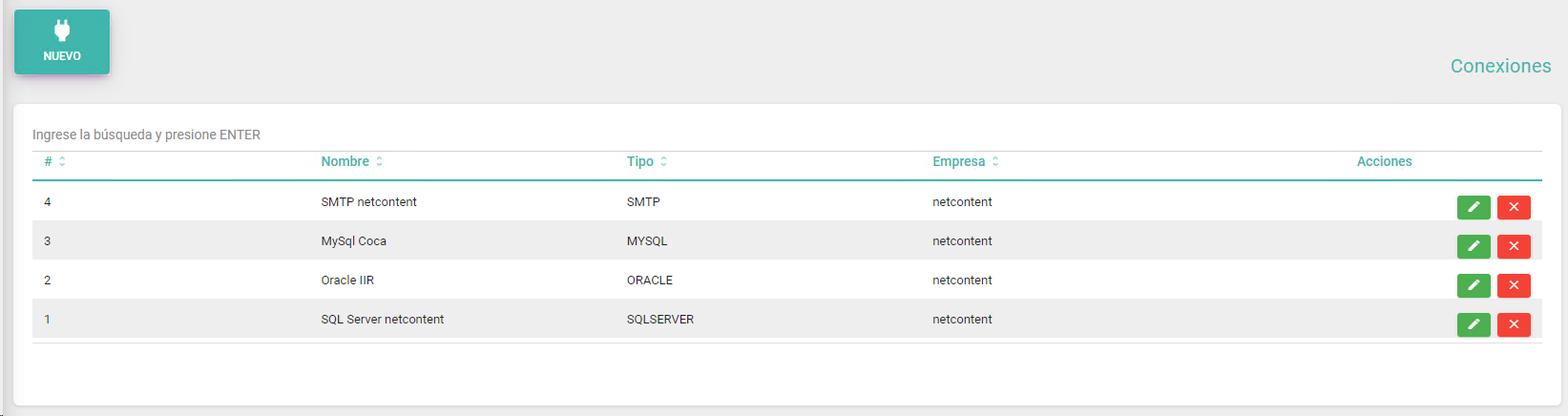
If you wish to create a new connection, click the "New" button to add a new connection, and you will need to assign the following values:
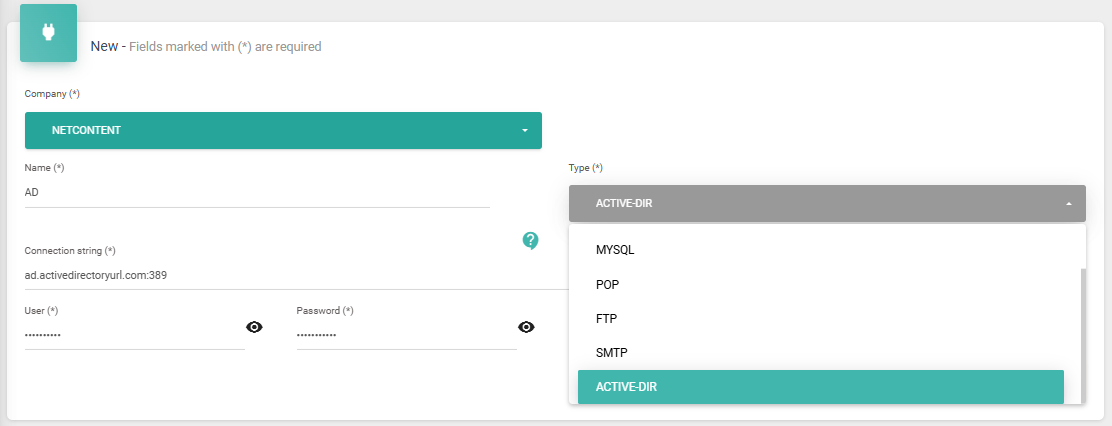
Connection String
Example:
ad.activedirectoryurl.com:389
 Note:
Note:
- The connection must be made against the URL and port of the Active Directory of the company you wish to configure. Ensure that the Netcontent server can communicate with the AD server through the specified port.
- The username and password must be the ones used to connect to the Active Directory. You may configure a service account if preferred. It is recommended to configure credentials that do not expire, in consultation with your security team.
Once the connection is set up, the Active Directory administrator must configure a new attribute in the user parameters that will have access to Netcontent. This attribute is called nCPARAMETERS, and its value must be the specific JSON corresponding to the role the user will have within the platform.
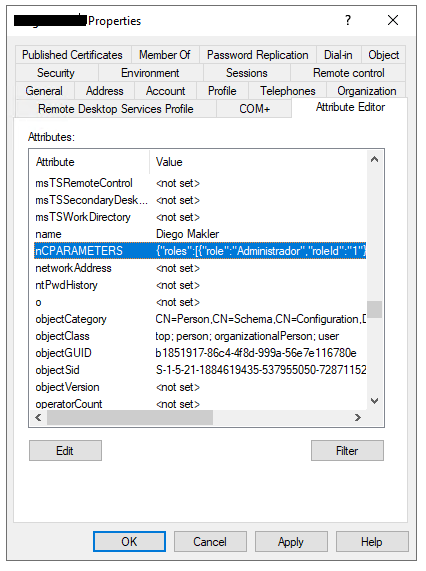
To find the JSON to copy, you can go to the profile of a user with similar characteristics to the user you are adding/editing in Active Directory. In the profile, you will find a button  that will show the JSON.
that will show the JSON.
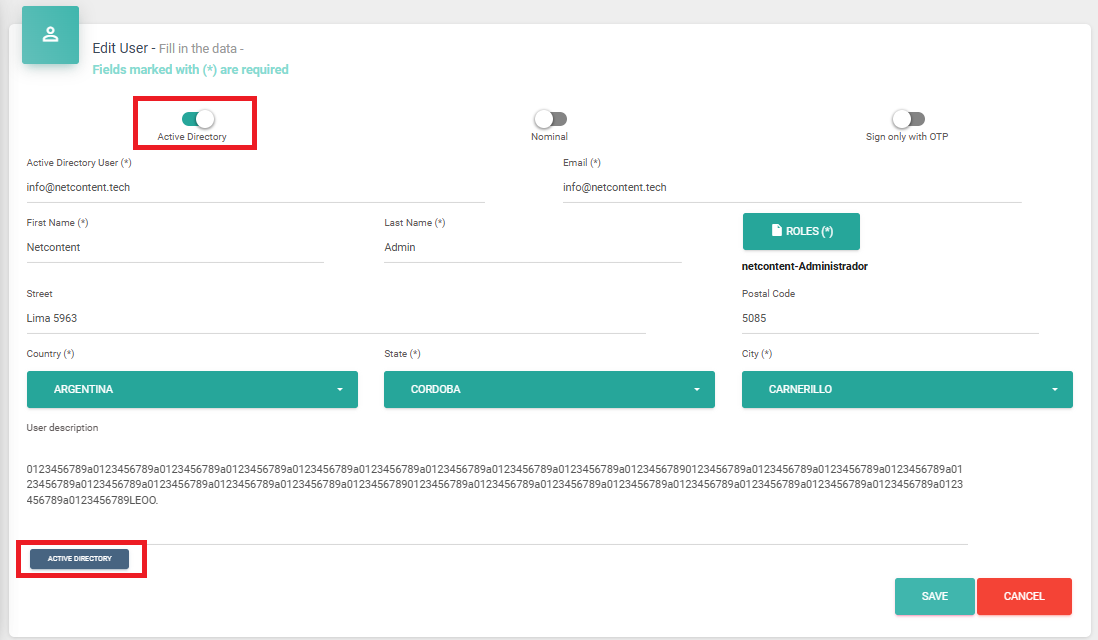
In the "Configuration for Active Directory" window, copy the visible JSON, paste it as the value of the nCPARAMETERS attribute for the user in question, and save the changes.
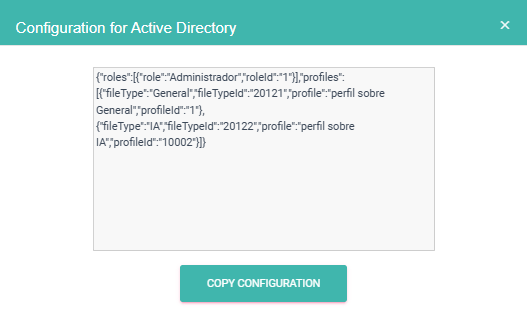
 Note:
Note:
- If you have just configured the Active Directory connection, it is possible that there are no users with the "Active Directory" option enabled in the Netcontent user profiles. In this case, enable this option in an Admin user profile and configure the JSON for that user in Active Directory before proceeding with the rest of the users.
Created with the Personal Edition of HelpNDoc: Free iPhone documentation generator