
SMTP
By default, Netcontent generates a connection called "SMTP Netcontent" during installation, which is responsible for sending system alerts (password recovery, user alerts during the workflow, etc.). You can edit this connection if needed to reconfigure the sending of the system's internal communications.
A list will appear with all the types of connections created on the platform, including the default SMTP connection, "SMTP Netcontent."  you can editar or
you can editar or  delete the connection you want by clicking the corresponding icon in each row.
delete the connection you want by clicking the corresponding icon in each row.
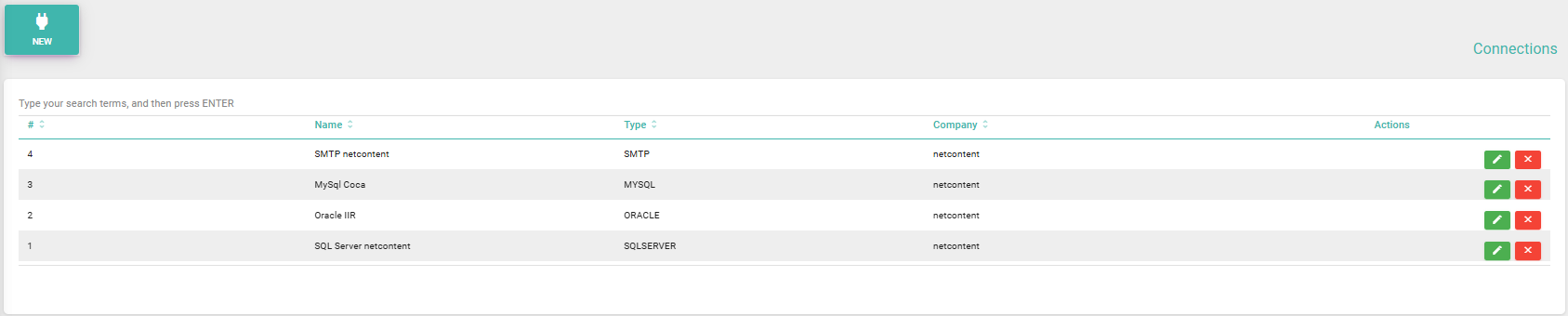
If you want to create a new connection, click the "New" button to add a new connection, where you will need to assign the following values.
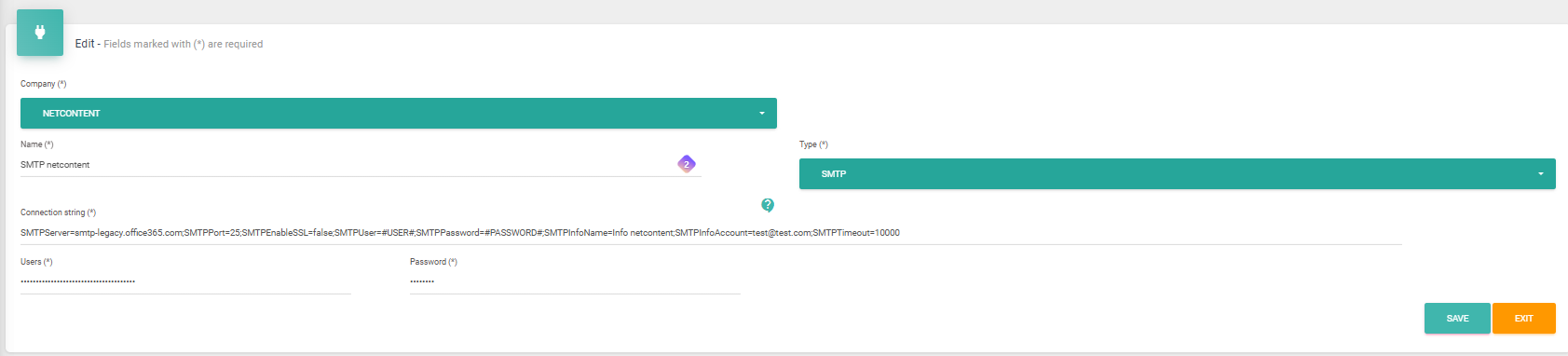
Connection String
SMTPServer=<SERVER_NAME>;SMTPPort=<PORT_NUMBER>;SMTPEnableSSL=true;SMTPUser=#USER#;SMTPPassword=#PASSWORD#;SMTPInfoName=Info SMTP;SMTPInfoAccount=<EMAIL_ACCOUNT>;SMTPTimeout=10000;SMTPClientId=;SMTPClientSecret=;SMTPRefreshToken=;
Example:
SMTPServer=smtp.gmail.com;SMTPPort=587;SMTPEnableSSL=true;SMTPUser=#USER#;SMTPPassword=#PASSWORD#;SMTPInfoName=Alertas Netcontent;SMTPInfoAccount=info@netcontent.tech;SMTPTimeout=10000;SMTPClientId=123456;SMTPClientSecret=123456643;SMTPRefreshToken=1231242;
 Note:
Note:
- You might need to generate a password specifically for application use or enable the permission for third-party application connections. Refer to the technical specifications of your email service provider for SMTP connections.
- If you have created a new SMTP connection and do not wish to use the default "SMTP netcontent" connection, you will need to modify the "SMTPConnectionName" parameter in the "NetContentMailSenderService.exe.config" file of the Netcontent mail service.
- The SMTPClientId, SMTPClientSecret, and SMTPRefreshToken parameters are used for login through OAuth authentication; for Netcontent to make use of them, it is necessary to have the UseOAuthEMail parameter enabled in the NetContentMailSenderService.exe.config file of the netcontent-mail service.
Created with the Personal Edition of HelpNDoc: Produce Kindle eBooks easily