
Configurations
Netcontent offers a range of optional settings to customize the platform, ensuring an optimal experience and security tailored to user requirements.
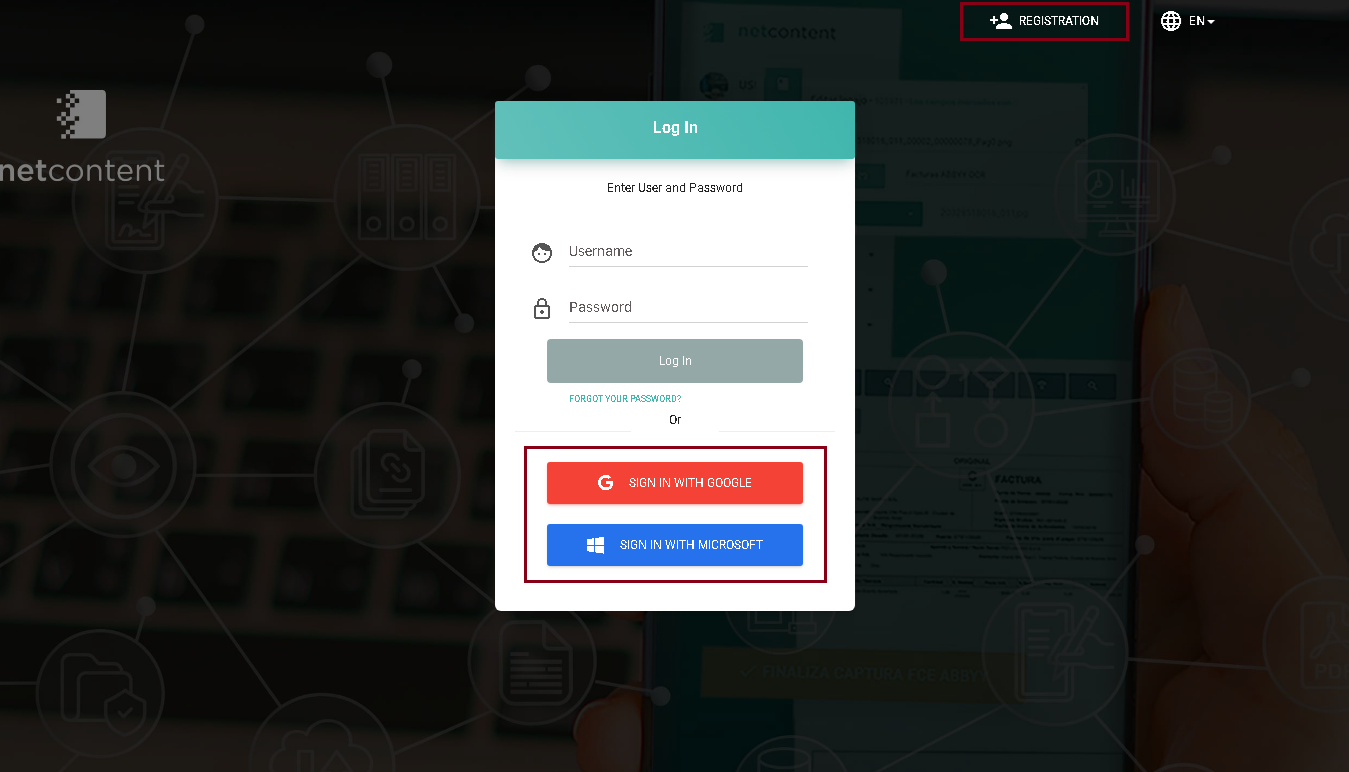
How to hide SSO
You can hide the Single Sign-On buttons for Google and Microsoft, requiring users to log in using the credentials assigned during registration on the platform. This configuration is done by modifying the "AllowLoginButton" record in the [NetcontentDatabase].[dbo].[NC_SYS_PasswordPoliticas] table.
Hiding the Registration Button
The "Registration" button on the platform's main login page can be hidden so that only users with elevated privileges can create new accounts. This setting is adjusted by modifying the "AllowRegistration" record in the [NetcontentDatabase].[dbo].[NC_SYS_PasswordPoliticas] table.
Login with CAPTCHA
CAPTCHA can be enabled for the main login page to enhance security when users try to access the platform. This is configured by modifying the "UseCaptcha" record in the [NetcontentDatabase].[dbo].[NC_SYS_PasswordPoliticas] table.
By default, the [NC_SYS_PasswordPoliticas] table is set up as follows, and you can enable or disable these options by changing the record values to 1/0 (1=True/0=False).
By default, the [NC_SYS_PasswordPoliticas] table is set up as follows, and you can enable or disable these options by changing the record values to 1/0 (1=True/0=False).
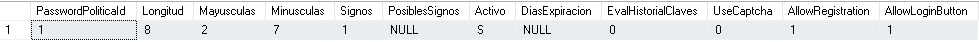
Created with the Personal Edition of HelpNDoc: Free EPub and documentation generator