
Display Panels
Top Menu Bar
From here, you can access key functions: log out, link devices using a QR code, open the user manual, launch the process designer, adjust the display options on the control panel, view notifications, and manage user settings based on profile and permissions.
Left Navigation Bar
Provides quick access to the various business processes available to the user.
Central Panel
Provides quick access to the various business processes available to the user.
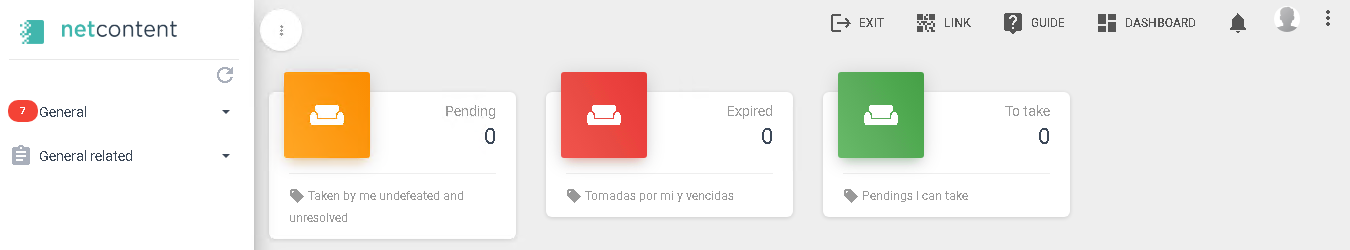
Created with the Personal Edition of HelpNDoc: Elevate Your Documentation with HelpNDoc's Project Analyzer Features