
Customization and Improvements
- Visual and Desing Customization:
If status indicators (semaphores) are present, the icons and visual alerts can be customized. Choose colors and symbols appropriate for the project to enhance the visual appeal and user experience for end-users.
Example:

- Configuration of Multipurpose Field:
This field improves and reduces user navigation through the grid (avoiding horizontal scrolling to find information). By pressing this button, you can show useful information quickly in a dropdown window.

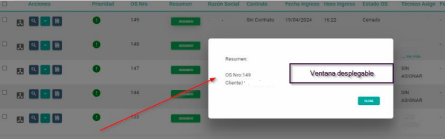
- Screen error time
Within the Netcontent parameters you can configure the time during which the errors defined within the events are displayed, as well as the successful messages of the files. You can add the ability to add a close button to messages.
- Notification to an administrator when a user registers
Netcontent can notify an administrator user by email when a new user registers on the platform. That email is definable within the AlertsCases table.
- Display of current task of the file
It can be parameterized through the File Type profiles who can view the task in which the file is located.
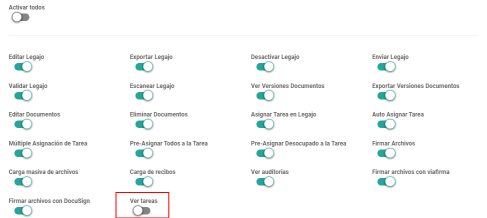
Created with the Personal Edition of HelpNDoc: Effortlessly upgrade your WinHelp HLP help files to CHM with HelpNDoc