
Forms Signature with Viafirma
Netcontent offers the ability for external users to sign forms using Viafirma during the form completion process.
The main advantage of this feature is that it does not require the user to log in or have a Netcontent account. Additionally, the signature can be placed and displayed alongside the signer's name or identification, ensuring a smooth and secure signing experience.
How to configure
To use the Viafirma signature, you must generate and obtain the link to the form that the user will interact with. To do this, manually create a new case ( ) from the left panel, using the case type for which the form intended for Viafirma is configured.
) from the left panel, using the case type for which the form intended for Viafirma is configured.

Click the button to create a new alert ( ) to generate the form link:
) to generate the form link:
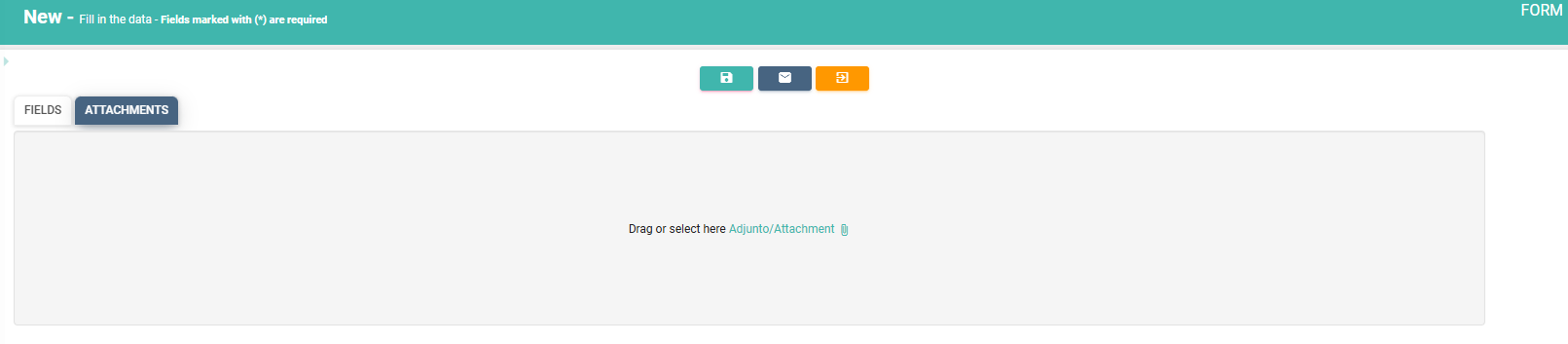
Once in the new alert window, create the link using the signature type parameter "2 - cloud with OTP and in-person", and in the email field, enter the name of the form field where the user provides their email address. Example:
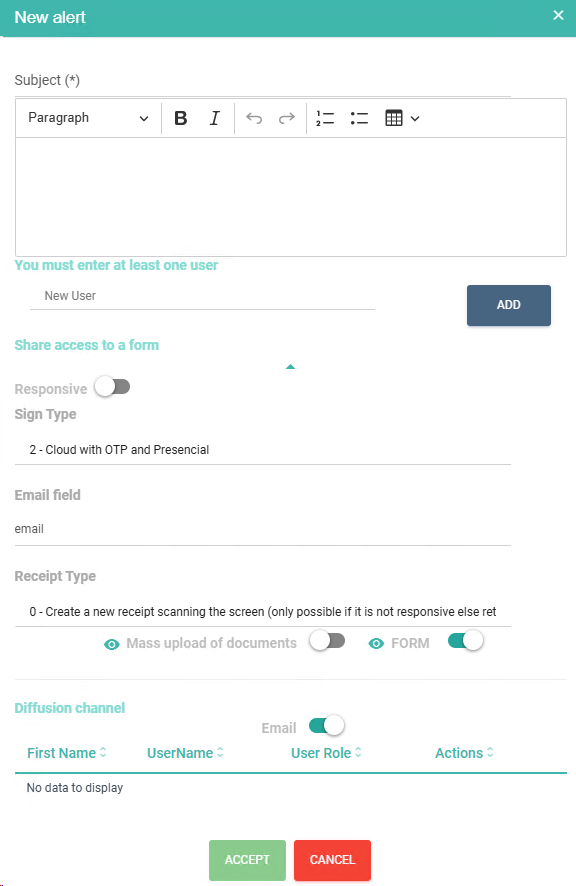
Click the YES/NO ( ) toggle on the form for which you want to obtain the link to activate it (
) toggle on the form for which you want to obtain the link to activate it ( ), which will copy the link to your clipboard. Open an incognito browser window and paste the link to access the form you just generated.
), which will copy the link to your clipboard. Open an incognito browser window and paste the link to access the form you just generated.
In the incognito browser window, the form should open, allowing the signer to use Viafirma and complete the onboarding process.
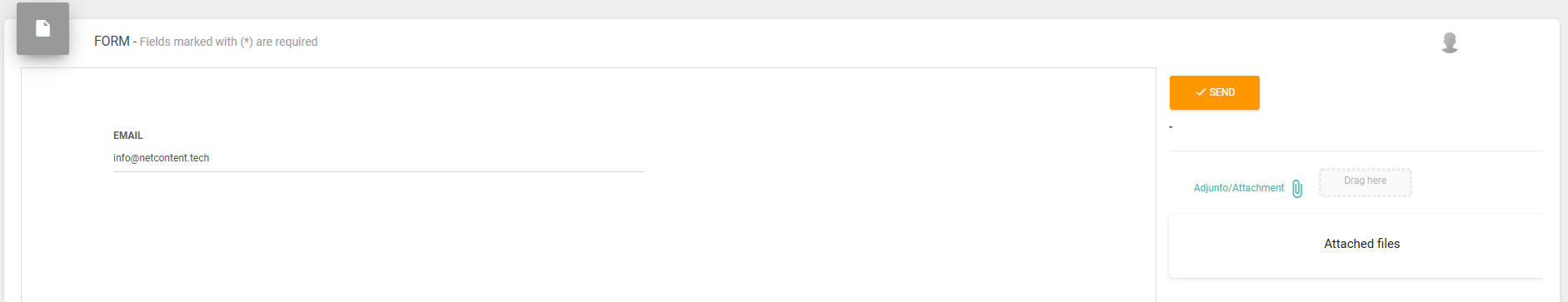
Once all the form fields are completed, click the submit button ( ) and confirm that you want to save the case:
) and confirm that you want to save the case:
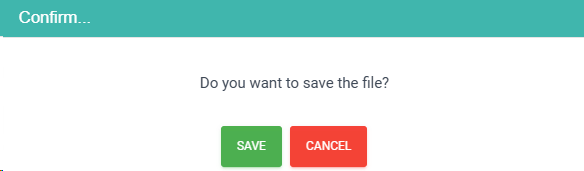
Among all the available options, select the option to sign with Viafirma.
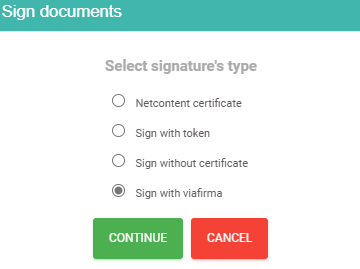
Select the documents to sign and click the sign button ( ):
):
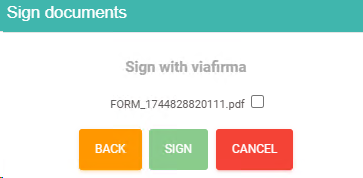
The user must provide a clarification for their signature (full name, phone number, etc.) and select a type of signature evidence (biometric, SMS, email, etc.). Once this is done, they must position their signature and select “sign now” ( ) to complete the signature with Viafirma.
) to complete the signature with Viafirma.
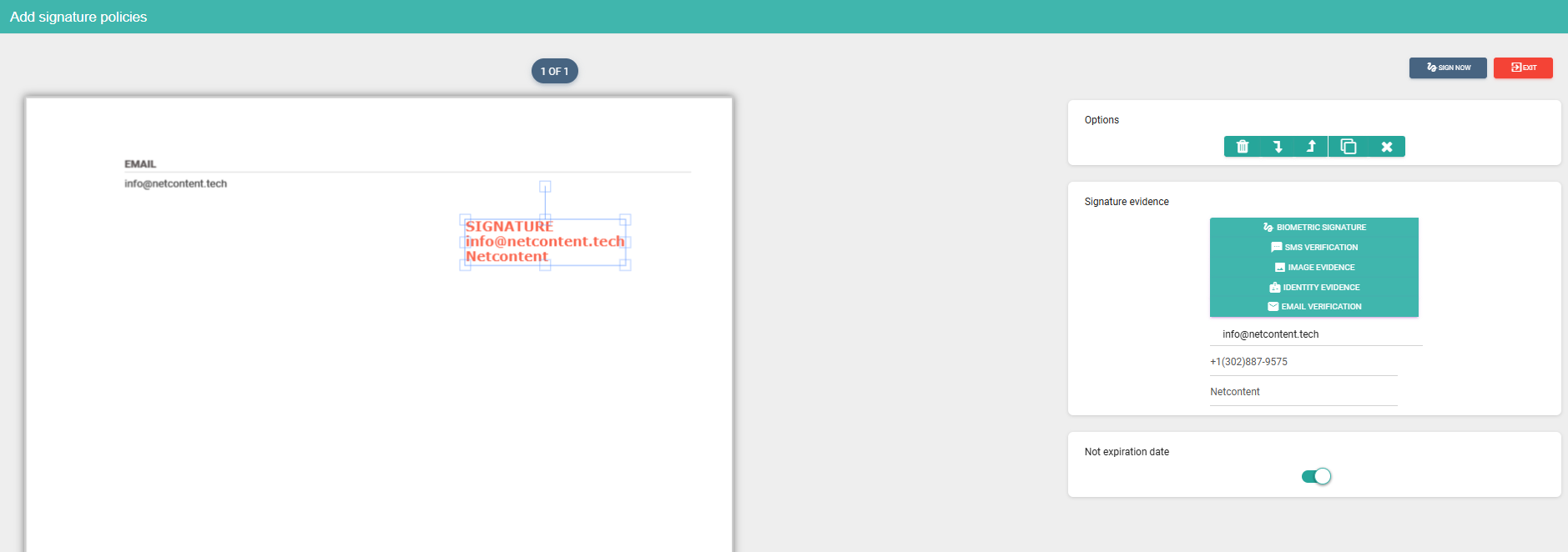
Once the signature is positioned and the button  is clicked, the form flow will continue, allowing the user to complete the signature process via Viafirma.
is clicked, the form flow will continue, allowing the user to complete the signature process via Viafirma.
Created with the Personal Edition of HelpNDoc: Streamline Your CHM Help File Creation with HelpNDoc