
How to install Open Office
En This section outlines the steps for the correct installation of LibreOffice. Please ensure you follow them precisely.
Search for LibreOffice Portable:
Portable versions | LibreOffice - Free and private office suite - Based on OpenOffice - Compatible with Microsoft
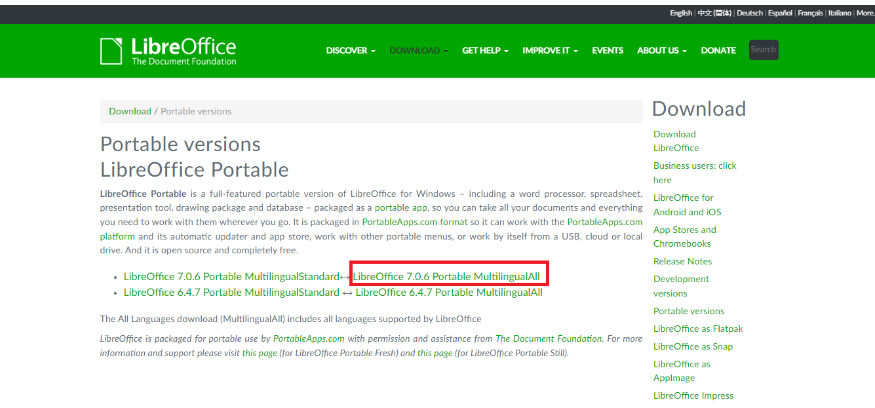
Download LibreOffice 7.0.6 Portable MultilingualAll.
Proceed to start the installation by following the images below:
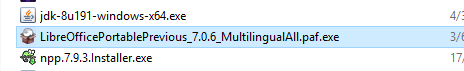
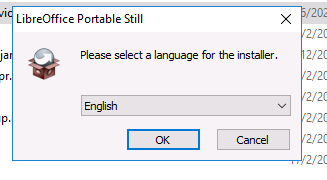
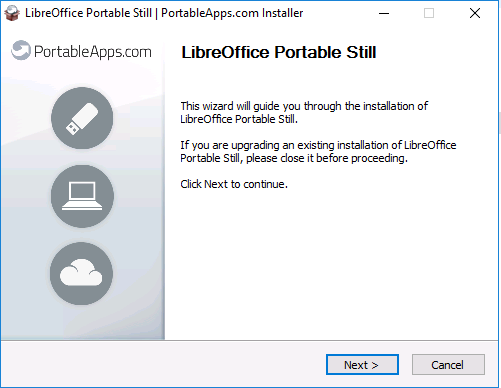
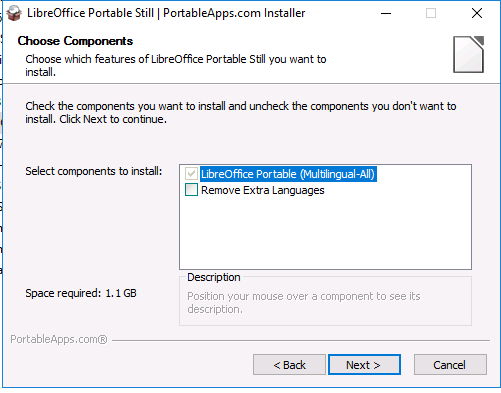
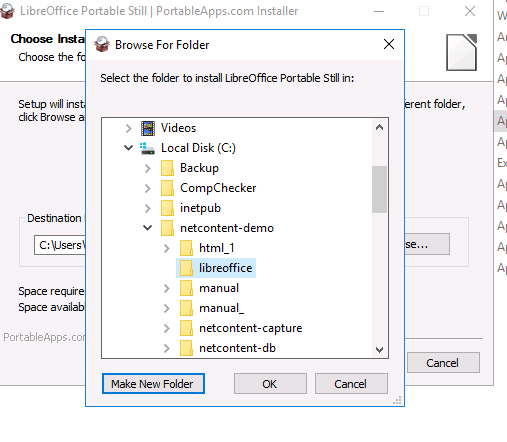
Configure netcontent-pdfe
- Download the service
- Edit the file netcontent-pdfe.xml
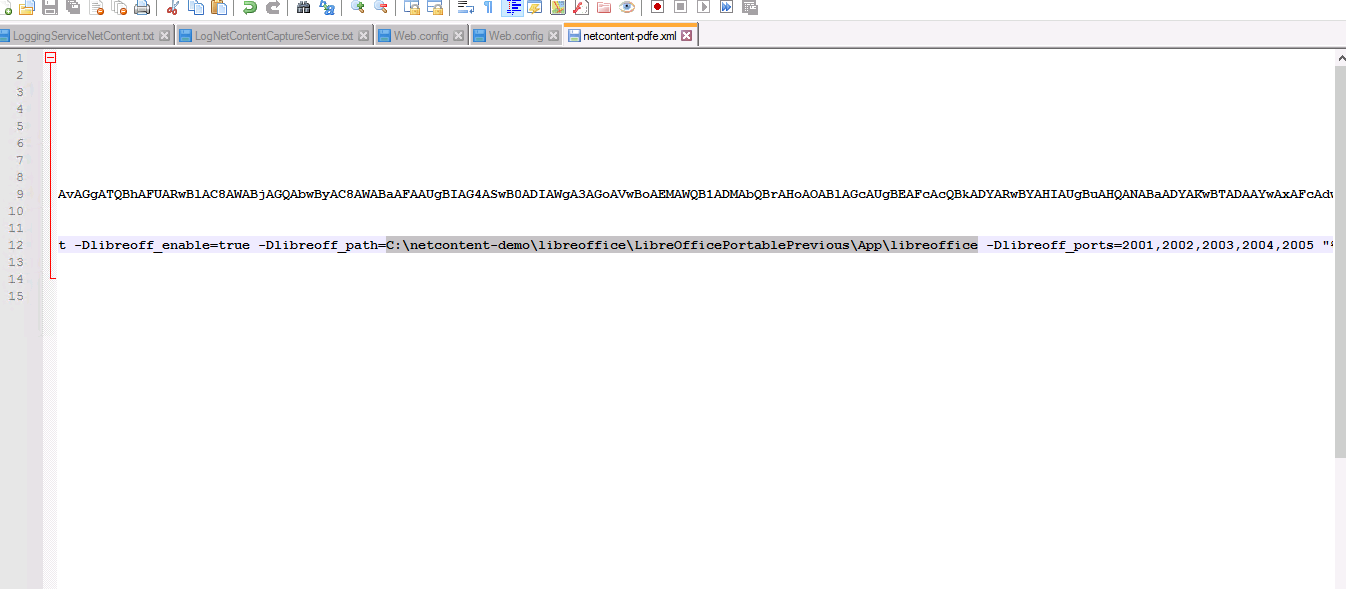
libreoff_enable=true: Activates the conversion service with LibreOffice.
libreoff_path=C:\netcontent-demo\libreoffice\LibreOfficePortablePrevious\App\libreoffice: This is the path where LibreOffice was downloaded.
libreoff_ports=2001,2002,2003,2004,2005: Sockets used by the conversion service to operate.
By default, 5 ports are used; however, this value can be increased or decreased. More ports allow for greater parallelism.
Created with the Personal Edition of HelpNDoc: Step-by-Step Guide: How to Turn Your Word Document into an eBook