
Parameters
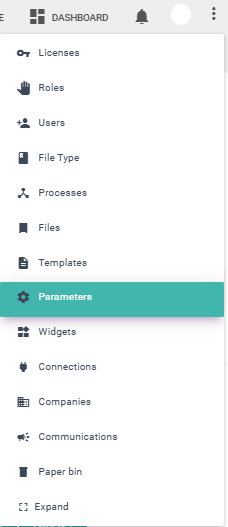
The parameters you can view on the main screen are:
- #: Indicates the parameter number entered.
- Parameter: Name of the parameter.
- Company: Name of the company.
- Value: Value of the parameter.
- Actions: The buttons to edit and delete in each corresponding row.
Below is an image of the Parameters menu:
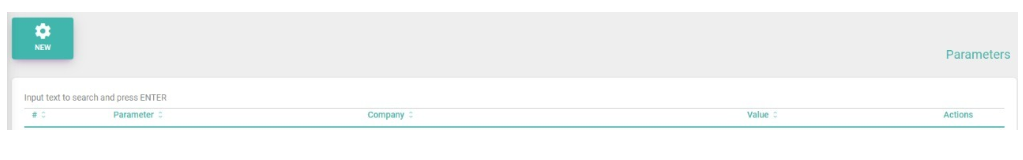
Create a New Parameter
To create a new parameter, click on "New"  and fill in the fields: name, value, parameter type, parameter subtype, company.
and fill in the fields: name, value, parameter type, parameter subtype, company.
Press the "Save" button and select "Yes" to confirm the changes or "No" to go back.
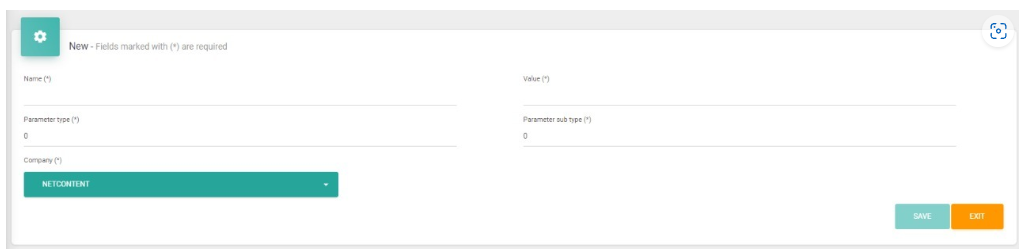
Edit a Parameter
Select the parameter to "Edit  and proceed to modify the desired fields.
and proceed to modify the desired fields.
Press the "Save" button and select "Yes" to confirm the changes or "No" to go back.
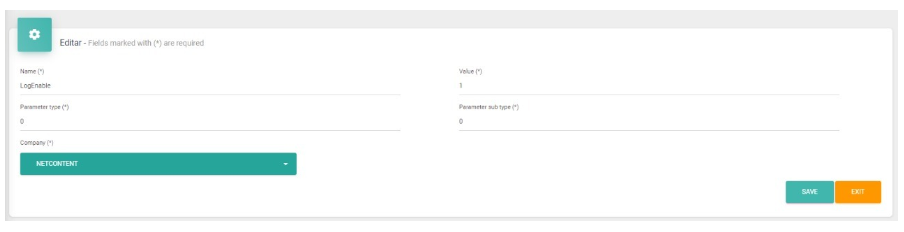
Delete a Parameter
Select the parameter you want to delete and then click the "Delete" .
.
Select "Yes" to confirm the changes or "No" to go back.
Created with the Personal Edition of HelpNDoc: Streamline Your Documentation Process with a Help Authoring Tool