
Stamps
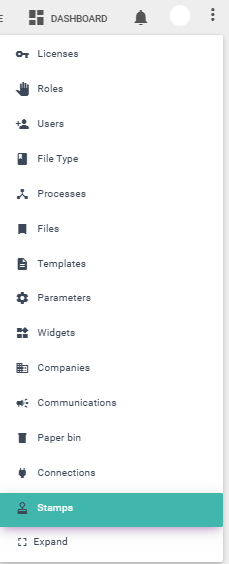
This is a feature allows you to manage a mark or "Stamps" on the documentation or "record" to be processed. It is possible to assign a predefined seal per user or a general one for a group of users.
To create a seal, go to the "Stamp" section in the Netcontent menu and create a new seal.

It provides functions for the seal, such as assigning a .PNG image to act as the seal or leaving it blank to add one later.

For example, you can manually create a seal and position it at the coordinates of the future document to which you want to assign it.
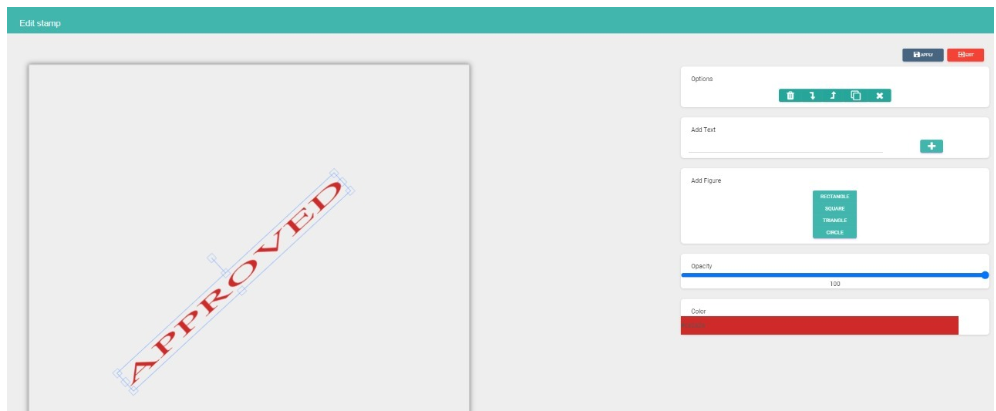
Save the seal and go to a record. You need to "Edit" the record.
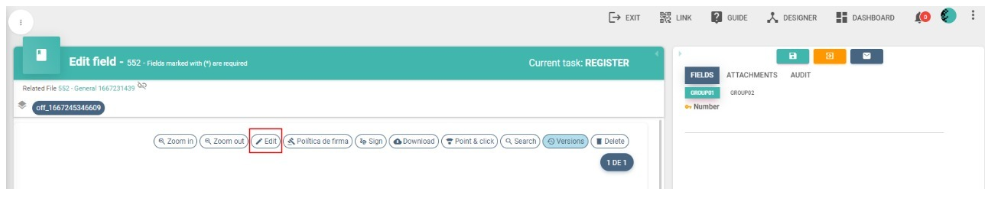
The stamp you created will appear, which you can select and use on the document.
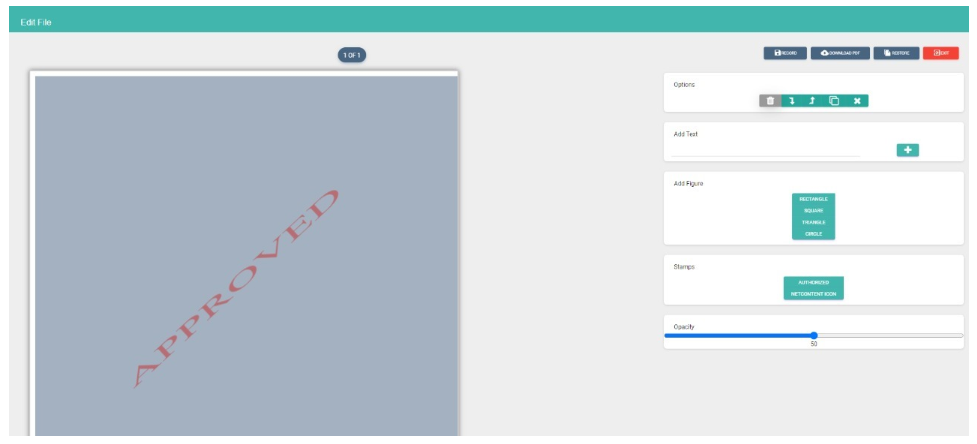
You can position it in the section of the document you consider appropriate. After clicking "Save and Exit" in the document editor, you will see the document with the stamp applied.
Netcontent has a feature to auto-edit the document and automatically place the stamp. To do this, go to a Main Flow, navigate to a manual tray, and then to the stamp section:
You can select the document and the stamp you want to apply whenever it is associated with that type of attachment.
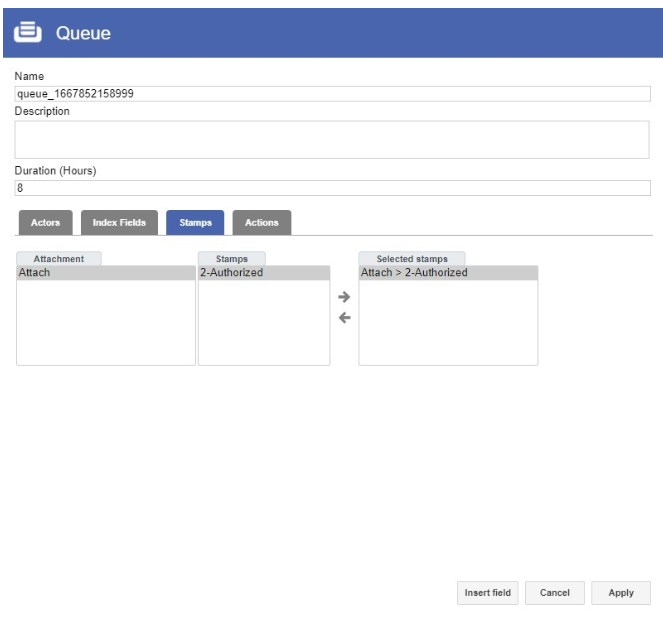
After the document leaves the manual tray, Netcontent will automatically place the stamp on the related document in the position defined when it was created
Created with the Personal Edition of HelpNDoc: Easy Qt Help documentation editor