
DOCUMENT SPLIT
The document split functionality in Netcapture allows us to separate incoming documents based on a word (or set of words) that we define in the start tray of our capture flow.
To enable the split functionality, navigate to the capture flow, go to the start tray, and select "Netcontent Capture" as the mode in the "source" section. In the "file separator" section, you can define all the words that will act as split identifiers when detected. If you need to define more than one word, you can separate them using a | (vertical bar/pipe) , which will work as an "OR" operator in programming terms.
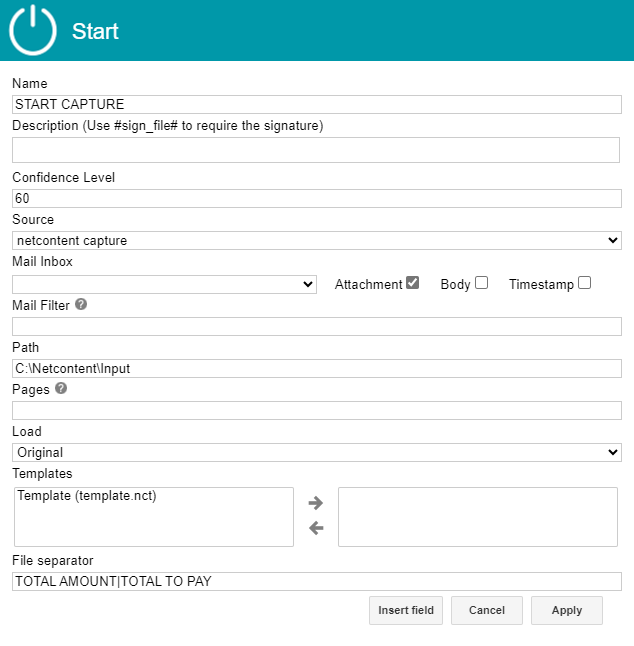
For example, we define that whenever the words "TOTAL AMOUNT" or "TOTAL TO PAY" are detected, the document will be split accordingly.
 Note:
Note:
The "Load" dropdown, which is set to "Original" by default, includes an option to select "Splitted." This option is not related to the split functionality described in this section and serves a different purpose. The "Splitted" load mode operates on each template identified in the document to generate a new case and separate it. On the other hand, the split functionality described here works based on a predefined word, as detailed in this section.
Created with the Personal Edition of HelpNDoc: Revolutionize your documentation process with HelpNDoc's online capabilities