
Mapping Fields
Mapping is the unique relationship between the fields of a selected template and the fields of the File Type.
Search within File Type and click on "Field Mapping."  .
.
The parameters displayed on the screen are:
- #: Indicates the mapping number entered.
- Template: The name of the template.
- Source Path
- Actions: The edit, activate, and deactivate buttons for each corresponding row.
Below, you can see an image of the Field Mapping menu:

Create New Field Mapping
Click on "New"  and complete the fields: source path, template, and the path for each field of the File Type.
and complete the fields: source path, template, and the path for each field of the File Type.
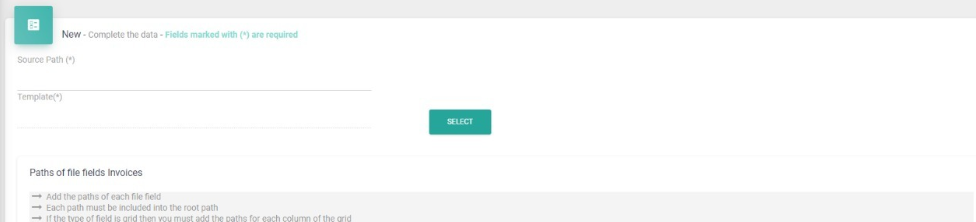
 Note:
Note:
Not all fields are required to have a mapping path. If they do, you must enter the path for each field, ensuring it is included within the source path.
If the field is of grid type, a path must be entered for each column in the grid field.
Edit field mapping
Search for the desired company, press the "Edit"  and modify the necessary data: source path, template, or field paths.
and modify the necessary data: source path, template, or field paths.
Press "Save" to confirm the changes, then "Yes" to finalize or "No" to cancel.
Remove field mapping
Find the connection you want to delete and press the "Delete"  . Find the connection you want to delete and press the "Delete"
. Find the connection you want to delete and press the "Delete"
Created with the Personal Edition of HelpNDoc: Produce online help for Qt applications