
Forms Delivery Signature
Netcontent has the option to allow signature without a certificate (token) during the completion of a form by the user.
The feature of this type of signature is that it does not require requesting an email, and it will also allow the signature to be added and positioned alongside the signer's clarification.
How use Delivery Signature
To use the signature delivery feature, we must generate and obtain the link to the form on which the user will use this feature.
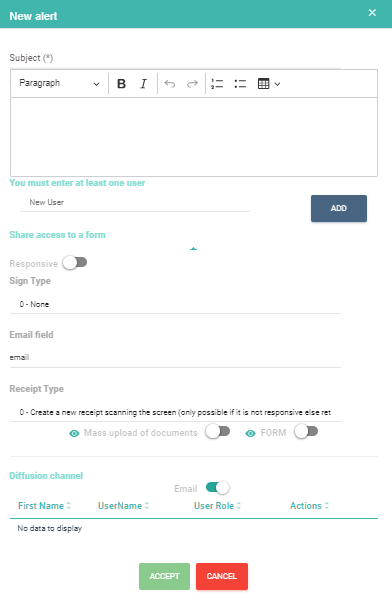
As a first step, we must generate a new alert in Netcontent, expand the section to select the type of signature, where various options will appear:
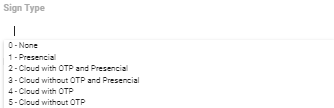
We will upload the email address of the person who will sign in the corresponding section.

Next, we will select the type of receipt to generate for our link.
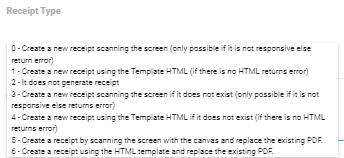
Finally, we will click on the eye icon of the form to be sent  .
.
Once the previous steps are completed, a new browser window will open, where we can copy the link if desired. In this browser window, the signer will be able to use the signature delivery feature by completing the onboarding process and, finally, selecting the option to sign.
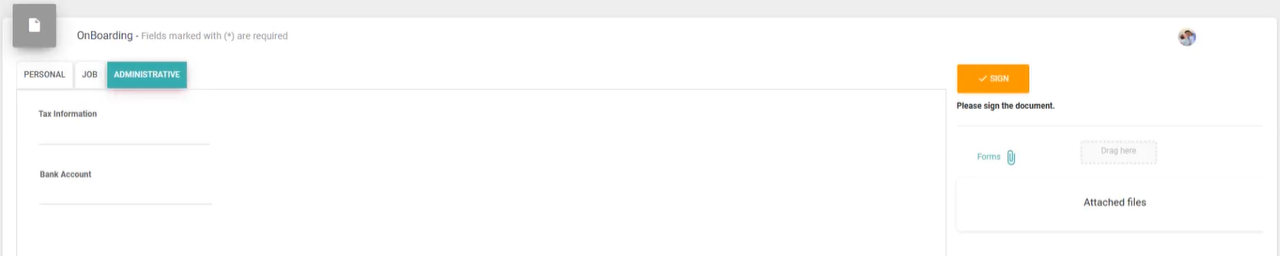
Among all the available options, we will select the option to sign without a certificate.
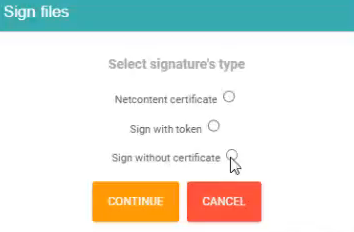
The user must sign the document with the mouse and, if desired, can add a clarification, such as their name and surname. Once done, they must select the option to generate the certificate .
.
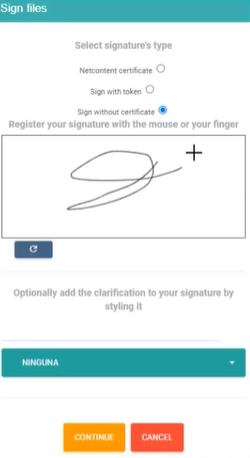
The user must select all the documents to be signed, which will allow them, in the final step, to position the signature on the document and complete the task.
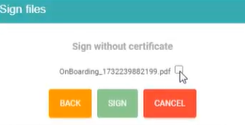
Created with the Personal Edition of HelpNDoc: Effortlessly Spot and Fix Problems in Your Documentation with HelpNDoc's Project Analyzer