
Netcontent´s Digital Signature
Netcontent's internal digital signature provides validity and acceptance without relying on third-party services or requiring additional applications/extensions. Based on these principles, a signature certificate was developed within Netcontent.
Each signature is directly linked to the user's profile: Profile
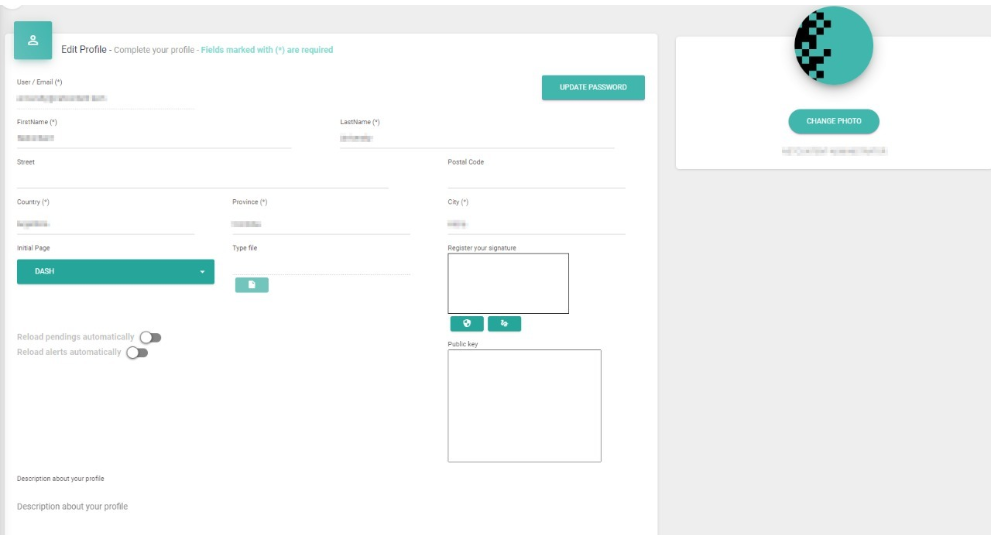
To activate Netcontent's internal digital signature certificate, you must register your signature in the system. To do this, go to your profile and click on "Register your signature," then follow these steps:
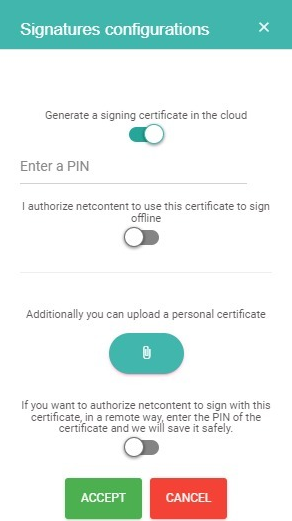
You need to generate a Token for the digital signature. After entering and confirming it, the internal signature option becomes available:
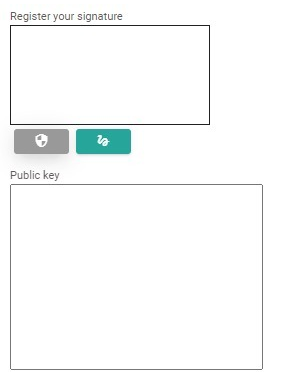
Proceed to register your signature in the designated area:
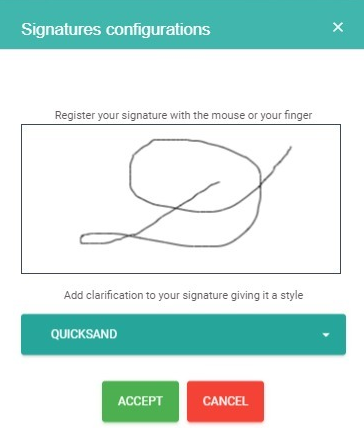
Then, accept and save the configuration in your profile. You should see the following:
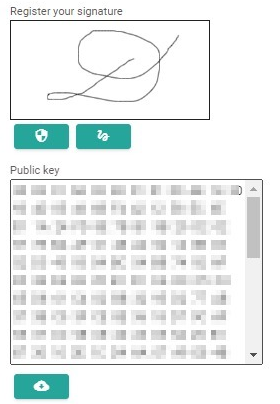
This indicates that your certificate is now linked to your profile. You can now go to a Record to sign it.

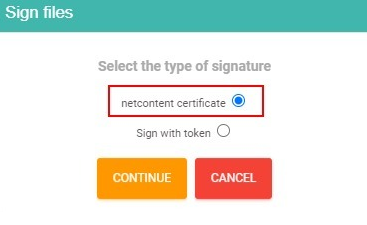
Enter the Token that you registered with your signature.
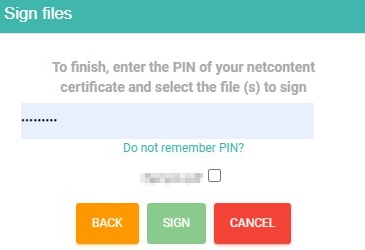
Next, position your internal signature in the desired location on the document to complete the process.
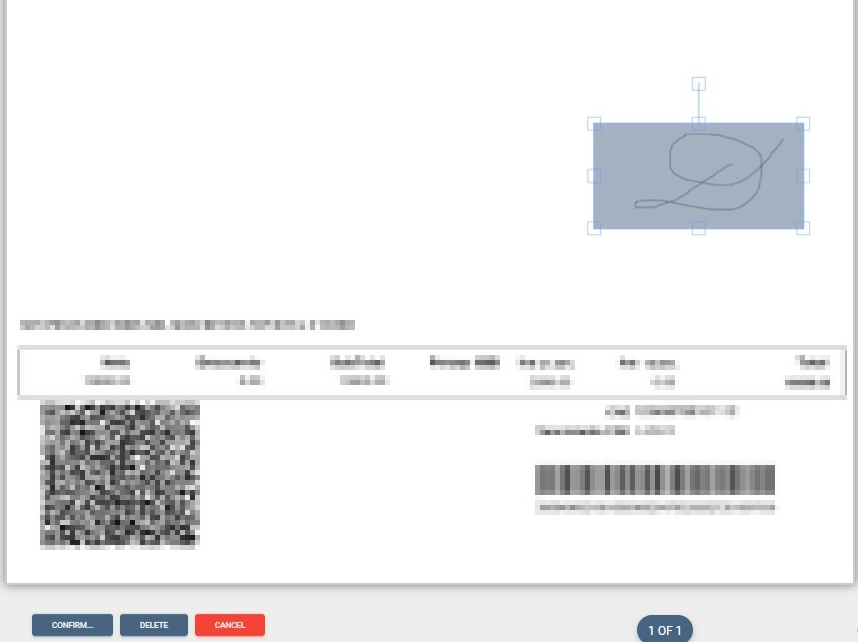
Created with the Personal Edition of HelpNDoc: Maximize Your PDF Protection with These Simple Steps