
Lists
There are three types of logical lists currently available in the Netcontent platform. Each allows for unique and necessary configurations depending on the project.
Below, we will review the three types of lists:

Multiple List
This feature plays a unique role within the platform, allowing users to create and select multiple options within a File.
The list can be configured with predefined options or linked to a database query to fetch the available choices.
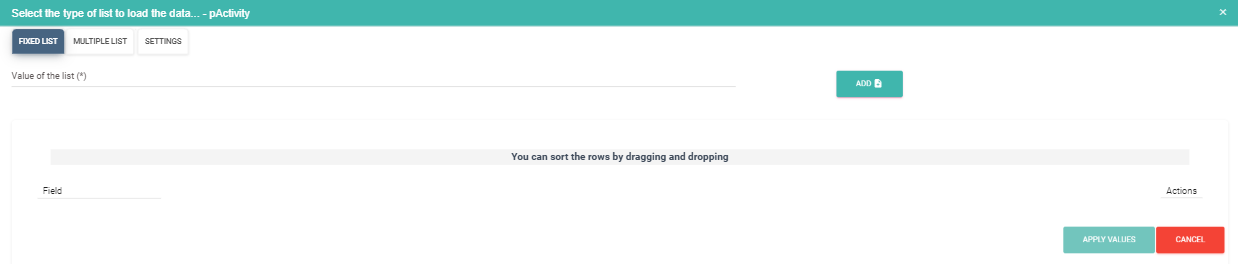
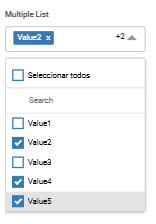
Single List
The function of this list type is similar to the "Multiple List," but the difference is that the selection is "unique." Only one option can be selected.
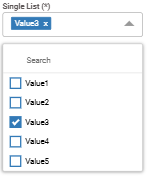
Filtrabel List
This list type is similar to the previous one, with the key difference that it can function as a search within its own options.
By simply entering the first two or three letters of a potential option, it performs a validation within the list, displaying only the matching results.
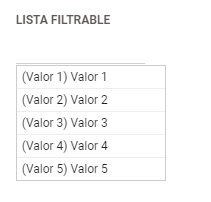
Example: By selecting a potential search term, in this case, the number "5," the list displays only one valid option.
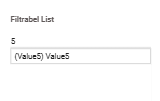
 Note:
Note:
Starting from version 2.1.0 of Netcontent, the value filtering function is also available in both single and multiple lists.
Additional Configurations
Entering the properties  From the lists, by navigating to the 'Settings' tab, we can apply additional configurations, adjusting the available parameters as needed.
From the lists, by navigating to the 'Settings' tab, we can apply additional configurations, adjusting the available parameters as needed.

We can preload these parameters by clicking on 'for instructions, click here,' and then selecting 'Load an example  "
"
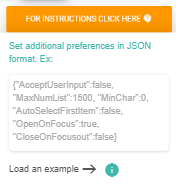
The available parameters that can be modified in the sample JSON are as follows:
- AcceptUserInput: Allows the user to manually enter values that are not already present in the list.
- MaxNumList: Sets the maximum number of results to be displayed when the list is expanded.
- MinChar: Defines the number of characters the user must enter before the list starts filtering the results.
- AutoSelectFirstItem: Sets the first value in the list to be selected by default.
- OpenOnFocus: Automatically opens the list when the field is focused, for example, through tabbing.
- CloseOnFocusout: Automatically closes the list when the field loses focus, for example, through tabbing."
Created with the Personal Edition of HelpNDoc: Effortlessly optimize your documentation website for search engines