
Related Fields
These fields allow linking to another field within a File Type. A logical rule must be followed: the field you want to link must be a "Key."
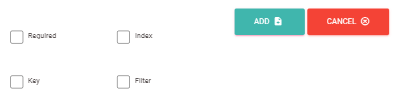
Selection as "Key"
When a field is specified as a "Key" within the system, it enables the ability to link with another field in a different File Type.
This is useful for triggering logical functions, such as invoices linked by delivery note number.
Both documents are captured under different File Types.

We can observe the following:
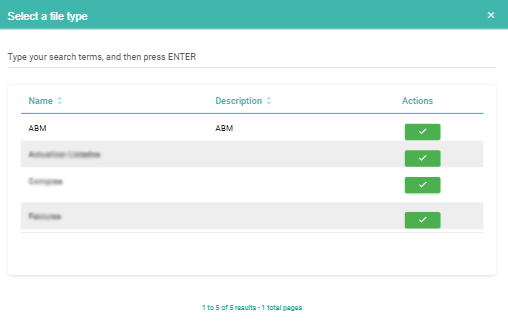
 Note:
Note:
If there is no other File Type created with fields that can be linked, data cannot be displayed in this section."
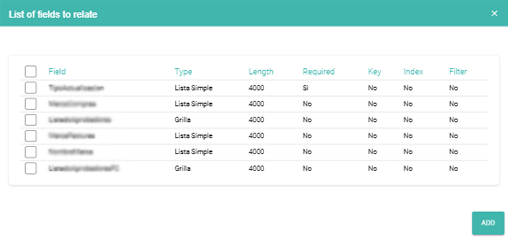
When selecting the File Type to use, the fields available for linking will be displayed.
Actions After Linking Fields
Files are generated for each of the types created for linking. Then, in the field configured as 'Key and Relational,' enter the value that matches the one in the other File Type to be linked.
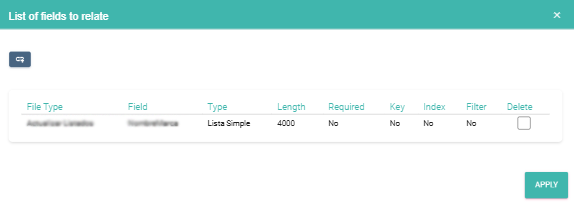
As in the previous example: invoices linked by the delivery note number, and the delivery note linked by the invoice number. Both documents are captured under different File Type
When entering the File where we have already linked the field, we will see the symbol. or the label 'Related File.":
or the label 'Related File.":
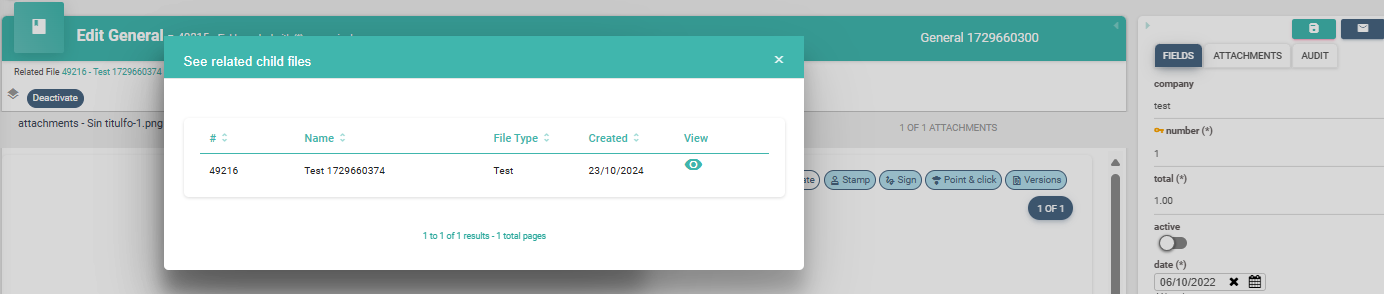
The symbol highlights the relationship it has with another File. If we select it, we will see the following:
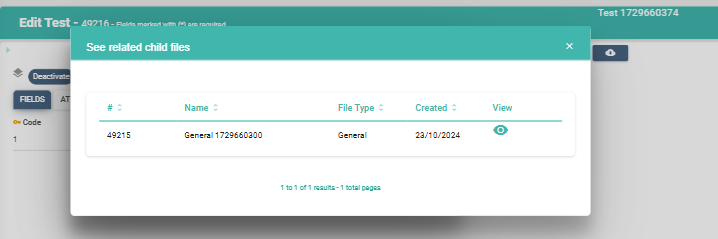
By selecting the 'View' option.  "or by clicking on the name of the file that appears after the 'Related File' label, we can automatically navigate to the related file.
"or by clicking on the name of the file that appears after the 'Related File' label, we can automatically navigate to the related file.
Created with the Personal Edition of HelpNDoc: Effortlessly Create Encrypted, Password-Protected PDFs